Documents
Android 签名
作者:康林(kl222@126.com)
命令行签名
签名工具是jdk提供。所以在执行下列命令前需要先安装jdk。并设置:
export PATH=$JAVA_HOME/bin:$PATH
-
生成密钥库(key store)文件
l@l-Lenovo:/home/RabbitCommon$ keytool -genkey -alias RabbitCommon -keyalg RSA -validity 36500 -keystore RabbitCommon.keystore 输入密钥库口令: 输入密钥库口令: 再次输入新口令: 您的名字与姓氏是什么? [Unknown]: KangLin 您的组织单位名称是什么? [Unknown]: Kang Lin Studio 您的组织名称是什么? [Unknown]: Kang Lin Studio 您所在的城市或区域名称是什么? [Unknown]: XinHua 您所在的省/市/自治区名称是什么? [Unknown]: HuNan 该单位的双字母国家/地区代码是什么? [Unknown]: CN CN=KangLin, OU=Kang Lin Studio, O=Kang Lin Studio, L=XinHua, ST=HuNam, C=CN是否正确? [否]: y创建一个证书文件,名为 RabbitCommon.keystore,别名也为 RabbitCommon.keystore ,加密算法采用 RSA,有效期为 100年。
注:- genkey 生成文件
- alias 别名
- keyalg 加密算法
- validity 有效期
- keystore 文件名
-
查看密钥库(key store)文件信息
keytool -list -v -keystore -
编译发布(Release)模式下您的应用程序,以获得一个无符号的APK
-
签名
jarsigner -verbose -sigalg SHA1withRSA -digestalg SHA1 -keystore RabbitCommon.keystore my_application.apk RabbitCommon -
验证你的apk签名:
jarsigner -verify -verbose -certs my_application.apk -
使用zipalign来对齐apk包:
zipalign -v 4 your_project_name-unaligned.apk your_project_name.apkzipalign 确保所有的未压缩数据与特定字节对齐相对于文件,从而降低apk文件的大小。
-
参考
Android studio 签名
-
参考
QtCreator 签名
- 构建设置 -> Build android apk -> Create
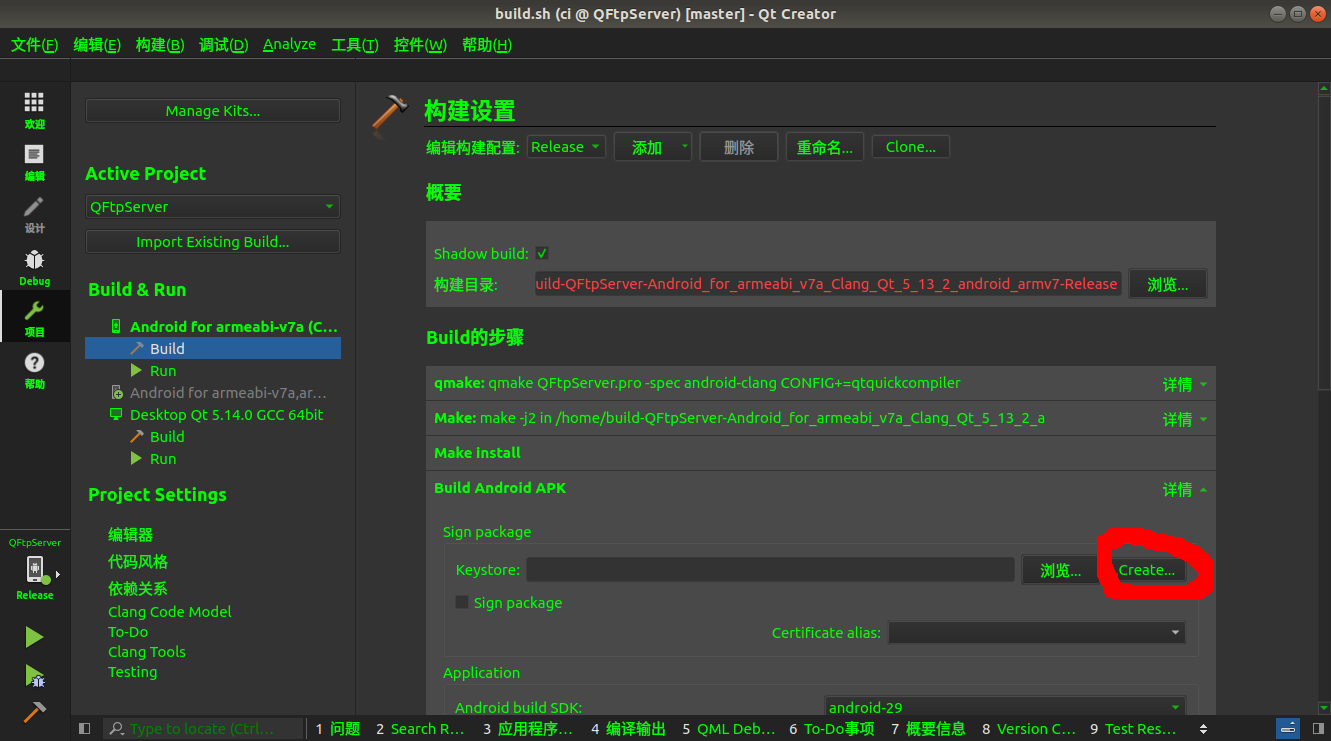
- 建立密钥库(key store)文件
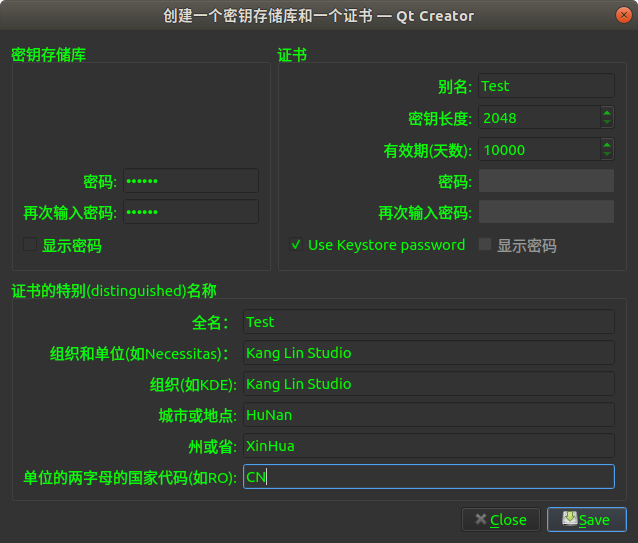
-
原理
QtCreator 签名是通过 androiddeployqt 来进行的。l@l-Lenovo:/opt/Qt5.13.2/5.13.2/android_x86/bin$ ./androiddeployqt --help Optional arguments: --sign <url/to/keystore> <alias>: Signs the package with the specified keystore, alias and store password. Also implies the --release option. Optional arguments for use with signing: --storepass <password>: Keystore password. --storetype <type>: Keystore type. --keypass <password>: Password for private key (if different from keystore password.) --sigfile <file>: Name of .SF/.DSA file. --digestalg <name>: Name of digest algorithm. Default is "SHA1". --sigalg <name>: Name of signature algorithm. Default is "SHA1withRSA". --tsa <url>: Location of the Time Stamping Authority. --tsacert <alias>: Public key certificate for TSA. --internalsf: Include the .SF file inside the signature block. --sectionsonly: Don't compute hash of entire manifest. --protected: Keystore has protected authentication path. --jarsigner: Force jarsigner usage, otherwise apksigner will be used if available. l@l-Lenovo:/opt/Qt5.13.2/5.13.2/android_x86/bin$ ./androiddeployqt \ --input ${SOURCE_DIR}/App/android-libRabbitCommonApp.so-deployment-settings.json \ --output ${SOURCE_DIR}/android-build \ --android-platform ${ANDROID_API} \ --gradle \ --sign RabbitCommon.keystore rabbitcommon \ --storepass ${STOREPASS}
CI 签名
CI是自动化构建系统,需要密钥库(key store)文件和相关密码,如果用明码,没安全性可言。所以需要对密钥库(key store)文件和相关密码加密。
- 加密密钥库(key store)文件
虽然密钥库(key store)有密码保护,但是比较弱。所以一般不直接把密钥库(key store)文件放到源码树中,只把加密后的密钥库(key store)文件放到源码树中。一般用openssl来加密。
-
直接用openssl。
openssl help aes-256-cbc #查看加密与解密用法 openssl aes-256-cbc -K $KEY -iv $IV -in RabbitCommon.keystore -out RabbitCommon.keystore.enc -e -
通过travis客户端工具。它实际也是通过 openssl 来进行加密的。
travis encrypt-file RabbitCommon.keystore --add注意: travis encrypt-file 默认随机产生KEY和IV。如果要加密多个文件,请加参数 -p,显示随机产生的KEY和IV。然后用这个KEY和IV继续加密码后续文件。
travis encrypt-file RabbitCommon.keystore --add -p travis encrypt-file SecondFile.keystore --add --key [上面打印出来的key] --iv [上面打印出来的iv]
-
-
解密密钥库(key store)文件
openssl aes-256-cbc -K $KEY -iv $IV -in RabbitCommon.keystore.enc -out RabbitCommon.keystore -d
- 加密密码,密码一般放到环境变量中,然后加密
- travis - 通过web配置 + 打开设置
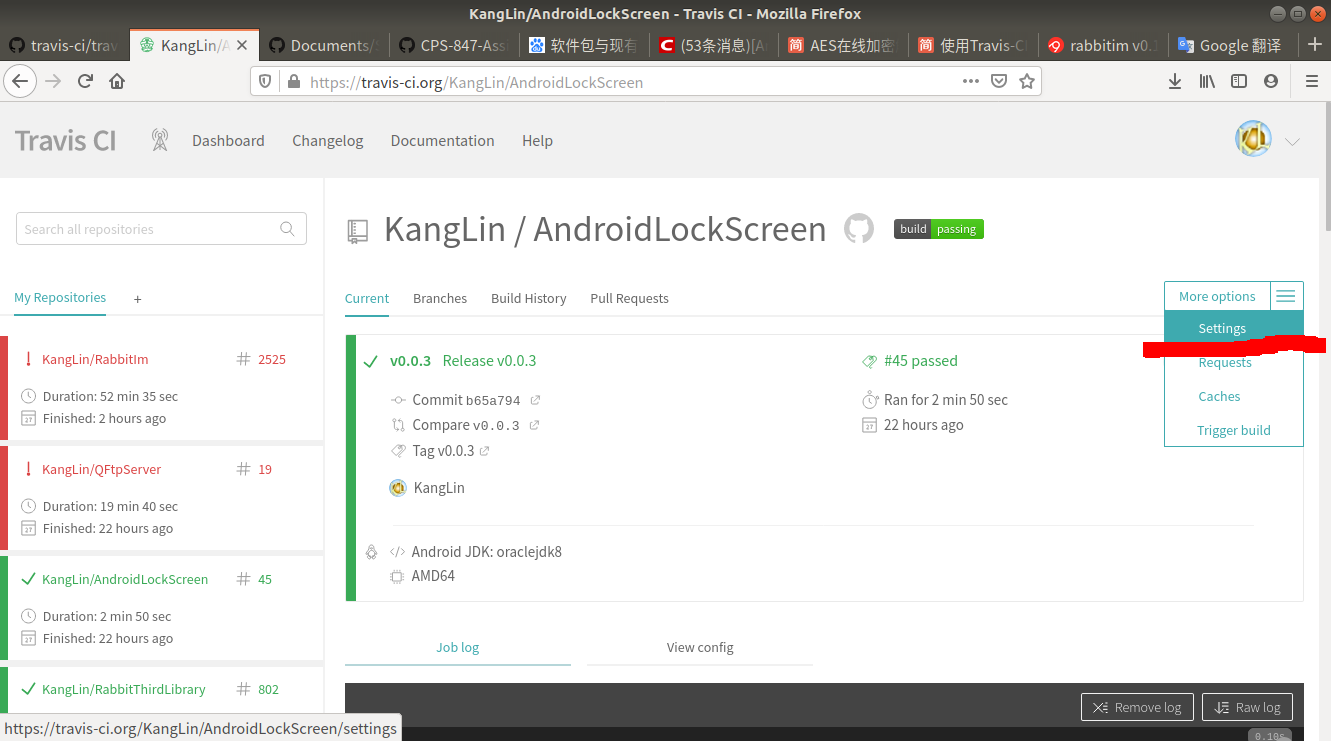
+ 然后添加环境变量。**注意**: DISPLAY VALUE IN BUILD LOG 要设置为关闭 - 通过travis客户端
travis encrypt KEY=keypassword --add
travis encrypt IV=keyiv --add
- appveyor
通过 https://ci.appveyor.com/tools/encrypt 加密变量,然后再加到 appveyor 文件中