|
农历日历 v1.0.4
|
载入中...
搜索中...
未找到
|
农历日历 v1.0.4
|
Author: Kang Lin kl222.nosp@m.@126.nosp@m..com
The lunar calendar written by Qt. It provides:
Mac os and IOS, I don't have the corresponding equipment, please compile and test the students with the corresponding equipment.
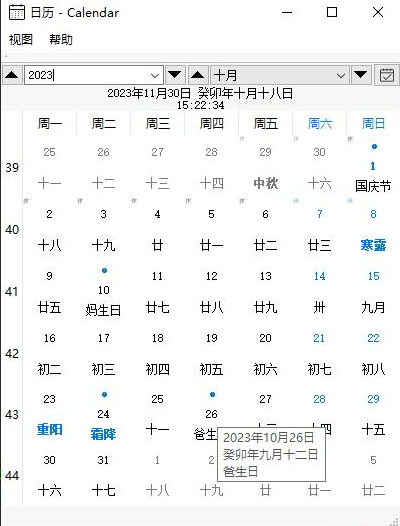

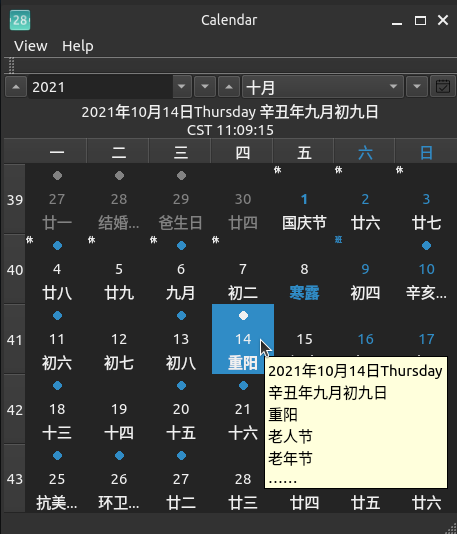

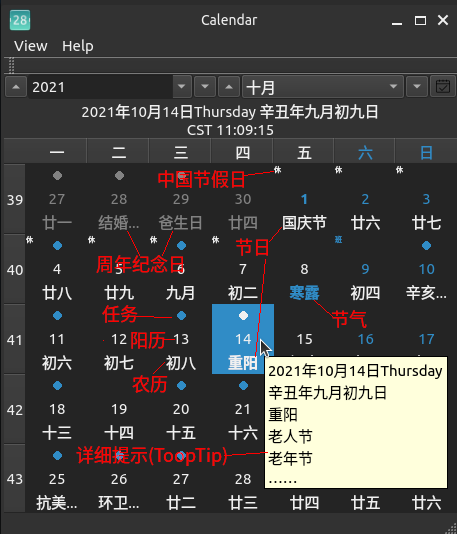
Depend
git clone --recursive https://github.com/KangLin/LunarCalendar.git cd LunarCalendar mkdir build
cd build
cmake .. -DCMAKE_INSTALL_PREFIX=`pwd`/install \
-DCMAKE_BUILD_TYPE=Release \
-DQt5_DIR=${QT_ROOT}/lib/cmake/Qt5 \
-DRabbitCommon_DIR=
cmake --build . --config Release --target install
cd build
cmake .. -DCMAKE_INSTALL_PREFIX=`pwd`/install ^
-DCMAKE_BUILD_TYPE=Release ^
-DQt5_DIR=${QT_ROOT}/lib/cmake/Qt5 ^
-DRabbitCommon_DIR=
cmake --build . --config Release --target install
cd build
# If is Qt6
cmake .. -DCMAKE_BUILD_TYPE=Release \
-DCMAKE_INSTALL_PREFIX=`pwd`/android-build \
-DCMAKE_TOOLCHAIN_FILE=${ANDROID_NDK}/build/cmake/android.toolchain.cmake \
-DANDROID_ABI="armeabi-v7a with NEON" \
-DANDROID_PLATFORM=android-18 \
-DQT_DIR= \
-DQt6_DIR= \
-DRabbitCommon_DIR=
cmake --build . --target all
# If is Qt5
cmake .. -DCMAKE_BUILD_TYPE=Release \
-DCMAKE_INSTALL_PREFIX=`pwd`/android-build \
-DCMAKE_TOOLCHAIN_FILE=${ANDROID_NDK}/build/cmake/android.toolchain.cmake \
-DANDROID_ABI="armeabi-v7a with NEON" \
-DANDROID_PLATFORM=android-18 \
-DQT_DIR= \
-DQt5_DIR= \
-DRabbitCommon_DIR=
cmake --build . --config Release --target install
cmake --build . --target APK
cd build
; If is Qt5
cmake .. -G"Unix Makefiles" ^
-DCMAKE_BUILD_TYPE=Release ^
-DCMAKE_INSTALL_PREFIX=`pwd`/android-build ^
-DCMAKE_TOOLCHAIN_FILE=${ANDROID_NDK}/build/cmake/android.toolchain.cmake ^
-DCMAKE_MAKE_PROGRAM=${ANDROID_NDK}/prebuilt/windows-x86_64/bin/make.exe ^
-DANDROID_PLATFORM=android-18 ^
-DANDROID_ABI=arm64-v8a ^
-DANDROID_ARM_NEON=ON ^
-DQT_DIR= ^
-DQt5_DIR= ^
-DRabbitCommon_DIR=
cmake --build . --config Release --target install
cmake --build . --target APK
; If is Qt6
cmake .. -G"Unix Makefiles" ^
-DCMAKE_BUILD_TYPE=Release ^
-DCMAKE_INSTALL_PREFIX=`pwd`/android-build ^
-DCMAKE_TOOLCHAIN_FILE=${ANDROID_NDK}/build/cmake/android.toolchain.cmake ^
-DCMAKE_MAKE_PROGRAM=${ANDROID_NDK}/prebuilt/windows-x86_64/bin/make.exe ^
-DANDROID_PLATFORM=android-18 ^
-DANDROID_ABI=arm64-v8a ^
-DANDROID_ARM_NEON=ON ^
-DQT_DIR= ^
-DQt6_DIR= ^
-DRabbitCommon_DIR=
cmake --build . --target all
adb install android-build-debug.apk
before v1.0.4 and qt6
linux
sudo apt-get install libssl1.1
git submodule add https://github.com/KangLin/LunarCalendar.git 3th_lib/LunarCalendar git submodule update --init --recursive
add_subdirectory(3th_lib/LunarCalendar/Src)
git clone --recursive https://github.com/KangLin/LunarCalendar.git
set(LunarCalendar_DIR $ENV{LunarCalendar_DIR} CACHE PATH "Set LunarCalendar source code root directory.")
if(EXISTS ${LunarCalendar_DIR}/Src)
add_subdirectory(${LunarCalendar_DIR}/Src ${CMAKE_BINARY_DIR}/LunarCalendar)
else()
message("1. Please download LunarCalendar source code from https://github.com/KangLin/LunarCalendar")
message(" ag:")
message(" git clone https://github.com/KangLin/LunarCalendar.git")
message("2. Then set cmake value or environment variable LunarCalendar_DIR to download root directory.")
message(" ag:")
message(FATAL_ERROR " cmake -DLunarCalendar_DIR= ")
endif()
SET(APP_LIBS ${PROJECT_NAME} ${QT_LIBRARIES})
if(TARGET LunarCalendar)
target_compile_definitions(${PROJECT_NAME}
PRIVATE -DLunarCalendar)
target_include_directories(${PROJECT_NAME}
PRIVATE "${LunarCalendar_DIR}/Src"
"${LunarCalendar_DIR}/Src/export")
set(APP_LIBS ${APP_LIBS} LunarCalendar)
endif()
target_link_libraries(${PROJECT_NAME} ${APP_LIBS})
find_package(LunarCalendar)
SET(APP_LIBS ${PROJECT_NAME} ${QT_LIBRARIES})
if(LunarCalendar_FOUND)
target_compile_definitions(${PROJECT_NAME}
PRIVATE -DLunarCalendar)
target_include_directories(${PROJECT_NAME}
PRIVATE "${LunarCalendar_INCLUDE_DIRS}/Src"
"${LunarCalendar_INCLUDE_DIRS}/Src/export")
set(APP_LIBS ${APP_LIBS} ${LunarCalendar_LIBRARIES})
endif()
target_link_libraries(${PROJECT_NAME} ${APP_LIBS})
Please follow the license agreement for the third-party libraries below and the license and thank the authors of the third-party libraries.