SerialPortAssistant
Serial Port Assistant
Author: Kang Lin (kl222@126.com)
Introduction
- Project position:
- Main repository: https://github.com/KangLin/SerialPortAssistant
- Mirrory repository:
- https://gitlab.com/kl222/SerialPortAssistant
- https://sourceforge.net/projects/serialportassistant/
- https://gitee.com/kl222/SerialPortAssistant
- https://bitbucket.org/kl222/serialportassistant
- Project home
- This project is a cross-platform serial port assistant.
It can run on:
- WINDOWS
- linux
- Android
- macOS
- macOS, I don’t have the corresponding equipment, please compile and test the user with the corresponding equipment.
- Currently compiles successfully. but the loading dynamic library path is not set correctly. Please help you set it.
- Multi-language
-
Chinese
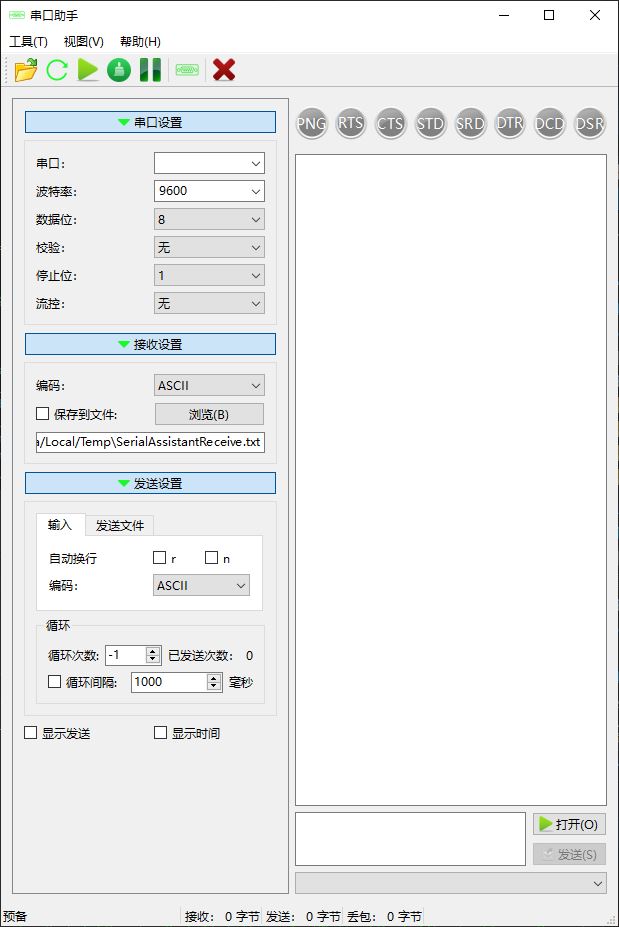
-
Englisth
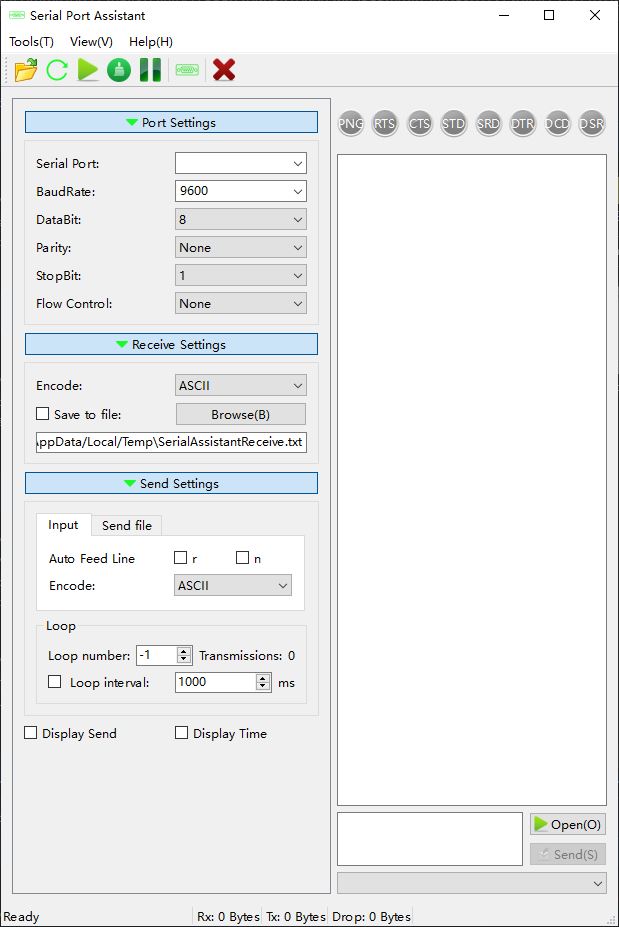
-
- Multi style
Download
Donate
If you are satisfied, you can donate to me
If it cannot be displayed, please open:
- https://gitlab.com/kl222/RabbitCommon/-/raw/master/Src/Resource/image/Contribute.png
- https://sourceforge.net/p/rabbitcommon/code/ci/master/tree/Src/Resource/image/Contribute.png
Developer
Dependence
- Qt (LGPL v2.1)
-
RabbitCommon: https://github.com/KangLin/RabbitCommon
It can be downloaded to the same directory of the project. If it is a different directory, set the environment variableRabbitCommon_ROOTgit clone https://github.com/KangLin/RabbitCommon.git
Compile
-
Download source code
git clone https://github.com/KangLin/SerialPortAssistant.git - Compiled with QtCreator
- Open the project file CMakeLists.txt with QtCreator
- The RabbitCommon can be downloaded to the same directory of the project.
If it is a different directory, Set the parameter
RabbitCommon_ROOT - Direct compilation can generate programs
- Compile with the command line
-
Download source code and the deplendence in same directory
git clone https://github.com/KangLin/RabbitCommon.git git clone https://github.com/KangLin/SerialPortAssistant.git -
Make the build directory in the project root directory
cd SerialPortAssistant mkdir build cd build # cmake configure cmake .. -DCMAKE_BUILD_TYPE=Release -DCMAKE_INSTALL_PREFIX=`pwd`/install [-DRabbitCommon_ROOT=...] # compiling cmake --build . --config Release --target install cd install # The program is installed in the install/bin directory
-
Script
- build_debpackage.sh
-
This script generates the deb package under linux. Before use, please make sure the following programs are installed
sudo apt-get install debhelper fakeroot build-essential cmake -
Use system qt
-
qt6
sudo apt-get install \ qt6-tools-dev qt6-tools-dev-tools qt6-base-dev qt6-base-dev-tools \ qt6-l10n-tools qt6-translations-l10n qt6-scxml-dev \ qt6-webengine-dev qt6-webengine-dev-tools libqt6serialport6-dev
See: ubuntu.yml
-
qt5
sudo apt-get install qttools5-dev qttools5-dev-tools \ qtbase5-dev qtbase5-dev-tools qttranslations5-l10n \ libqt5scxml5-dev libqt5svg5-dev libqt5serialport5-dev \ qtwebengine5-dev qtwebengine5-dev-tools qtwebengine5-private-dev
-
-
-
build_appimage.sh
build AppImage. See: https://github.com/linuxdeploy/linuxdeploy/
- deploy.sh: This script is used to generate new release version numbers and tag. Used only by the program publisher.
Test
- Ubuntu
-
Install
socat$ sudo apt update $ sudo apt install socat -
Create a pair of virtual serial ports
$ sudo socat -d -d pty,raw,echo=0 pty,raw,echo=0-
After running, it will display:
2025/12/03 14:09:27 socat[31902] N PTY is /dev/pts/5 2025/12/03 14:09:27 socat[31902] N PTY is /dev/pts/6 2025/12/03 14:09:27 socat[31902] N starting data transfer loop with FDs [5,5] and [7,7] -
Create symbolic links (optional, for better naming).
$ sudo ln -sf /dev/pts/2 /dev/ttyVCOM0 $ sudo ln -sf /dev/pts/3 /dev/ttyVCOM1 -
The above two steps can be combined into the following command.
$ sudo socat -d -d pty,link=/dev/ttyVCOM0,raw,echo=0 pty,link=/dev/ttyVCOM1,raw,echo=0
-
-
You can now use this program to open the serial port.
/dev/pts/5(/dev/ttyVCOM0) and/dev/pts/6(/dev/ttyVCOM1).
Because these serial port names are non-standard, this program cannot find them. You can enter the following in the “Serial Port” field:/dev/pts/5
Because the virtual serial port was created with root privileges, this program also needs to be run with root privileges.$ sudo serialportassistantAlternatively, authorize the serial port to the current user:
$ sudo chown $USER:tty /dev/pts/5 $ sudo chown $USER:tty /dev/pts/6 $ serialportassistant
-






